Transaction statuses
1. Introduction
When you check your transactions in your Worldline account via Operations > View transactions or Operations > Financial history, and/or you download a monthly report of your transactions, you will notice that each transaction has a specific status.
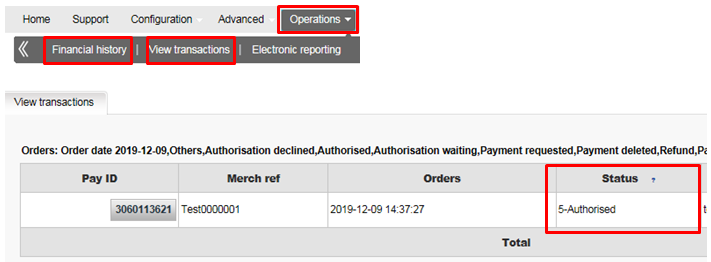
Find here the most common statuses you will see in your daily business. They represent the standard operations of a transaction life cycle.
| Full status list | Short status list |
-
Show Hide
0 - Invalid or incomplete
How did I get this transaction status? - Your customer initiated a transaction, but abandoned it by closing his browser window.
- Your customer initiated a transaction, but is not yet done (i.e. the customer is currently entering his credit card data or we are waiting for a response from the acquirer)
- At least one of the parameters is invalid or missing in your transaction request. Check NCERROR / NCSTATUS for detailed information
What's next?
- Have a look at our Best practices to improve your conversion rate!
- Contact your customer to know more about the abandoned transaction
- As soon as the customer has finished entering their card details and we have received a response from the acquirer, we will update the status. Depending on your acquirer's response and the action performed on the transaction (authorisation only vs. authorisation and data capture in one step), we will update the transaction to one of the following statuses
- 2 - Authorisation refused
- 5 - Authorised
- 9 - Payment requested
- Check our documentations on
(depending on your integration method) to ensure that you send the minimum required parameters.
NCSTATUS NCERROR 5 500XXXXX -
Show Hide
1 - Cancelled by customer
How did I get this transaction status? - Your customer has cancelled the transaction by hitting the "Cancel" button on your secure payment page
What's next?
- Have a look at our Best practices to improve your conversion rate!
- Contact your customer to know more about the abandoned purchase
-
Show Hide
2 - Authorisation declined
How did I get this transaction status? Oops! Your acquirer declined the authorisation due to:
- Unsuccessful / missing 3DS authentication by your customer.
- Your customer does not have enough funds to make the purchase.
- The MIDs used for the payment method is not correctly setup.
- Your Fraud Prevention module has rejected the transaction due to suspiction of fraud
What's next?
- Your customer can retry the authorisation process after selecting another card or another payment method
- Contact our customer care team to ensure that your MIDs are correctly setup on our platform / at your acquirer
NCSTATUS NCERROR 3 300XXXXX -
Show Hide
5 - Authorised
Congratulations! Your authorisation request has been accepted. The funds have been reserved on your customer's card.
How did I get this transaction status? - You have configured your account to process transactions in 2 steps via the Back Office: Configuration > Technical information > Global transaction parameters >
Default operation code > Authorisation - You have sent in your authorisation request parameter OPERATION=RES, while sending a payment request via server to server integration.
What's next?
- Make sure you capture the transaction to collect your funds.We offer multiple ways to do so:
- Look up the transaction in the Back Office via Operations > View Transactions and click on CONFIRM PAYMENT.
- Use either DirectLink or Batch (advanced)
- Have the transaction automatically captured by our system. Go to Configuration > Technical information > Default data capture (payment) procedure and select either of the options "Automatic data capture [...]"
- The subsequent status will be 91 - Payment processing
- You can also decide to cancel the authorisation by performing one of the following actions:
- Look up the transaction in the Back Office via Operations > View Transactions and click on DELETE AUTHORISATION
- Use either DirectLink or Batch (advanced)
- The subsequent status will be 61 - Author. deletion waiting
- You have configured your account to process transactions in 2 steps via the Back Office: Configuration > Technical information > Global transaction parameters >
-
Show Hide
6 - Authorised and cancelled
How did I get this transaction status? - Great! You successfully deleted the authorisation of a transaction.
What's next?
- This is a final status. No further actions are possible
- Great! You successfully deleted the authorisation of a transaction.
-
Show Hide
7 - Payment deleted
How did I get this transaction status? - Great! The payment request (status 9) was successfully deleted.
What's next?
- This is a final status. No further actions are possible.
-
Show Hide
8 - Refund
How did I get this transaction status? - Great! We successfully refunded your payment.
What's next?
- This is a final status. No further actions are possible.
-
Show Hide
9 - Payment requested
Congratulations! The payment request has been accepted. The funds will be transferred to your account.
How did I get this transaction status? - You have configured in the Back office in Configuration > Technical information > Global transaction parameters > Default operation code > Sales
- You have sent in your payment request parameter OPERATION with either SAL / SAS
What's next?
- You can refund the payment to your customer anytime. Please check our documentation how to do this via the Back Office or via DirectLink/Batch (advanced)
- Depending on whether your acquirer has already transferred funds or not at the time of the refund request, the payment will be either refunded (status 8) or deleted (status 7) respectively